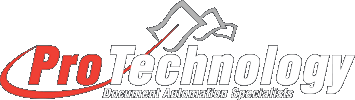ProTechnology offers an optional Development Lab as an extension of our Adobe Central Pro Output Server and Output Designer (JetForm Central and Design) training. The Lab is an optional day after the last day of standard Adobe Central Pro Output Server (JetForm Central) training.
This optional day is for those students who wish to take the knowledge they just received and apply it to their own project. They can bring with them to training a data file, form layout, business requirements, etc. We will work with the student closely to build their application so when they go back to their office they will have a working application.
Major topics
- Adobe Output Designer (JetForm Design)
- Visual Transformation Editor
- Transformation Agent
- Print Agent
- Adobe Central Control (JetForm Control)
Lab Highlights
- The Lab will go into more detail on each one of these topics as specifically applied to your application. Here are some examples of what could be covered during the lab:
- Designing your form(s) from scratch.
- More detailed training on advanced features of Output Designer (JetForm Design) specific to your application, for example the use of variables within a paragraph of text embedded within the form.
- How to use the forms conversion tool to convert your forms to Central forms. As part of the fee, we will convert one of your forms.
- Taking your data file and mapping it with Visual Transformation Editor. We will show you how to do section changes, calculations, dynamic mapping and any other features to handle your specific requirements.
- Testing your data file with the Transformation Agent to ensure that we are extracting all the correct data
- We will merge your transformed data with your forms and show you shortcuts on quickly making changes to your application and viewing those changes.
- We will show you how to prototype Field Nominated Files to get the desired end result on printing, faxing or creating PDF files
- If you require it, we will show you how to set up email output of your documents.
- We can also show you how you can do archiving in PDF or PCL formats using an archiving custom agent that has been developed
- We can work further with XML data, however, that does not include XSLT (stylesheets).
Lab Goals
The goal of the Lab is for you to go back to your office with as many completed forms and applications as possible.
What to Bring
Your success in the Lab is very dependent on the information that we bring with you. Here are some tips on preparing for the lab:
- Bring with you several specific forms that you would like to work on. If at all possible, bring PDF files of these forms OR PCL files created in a LaserJet III driver. This way we can show you how to convert the forms automatically.
- If you cannot bring PDF or PCL files, bring original paper forms with you. We possibly can scan these forms, OCR them (Optical Character Recognition) and convert them into Central forms. There will be some cleanup that you will have to do with this method but it might be a lot faster than designing from scratch.
- Bring “Production Quality” data files to do the data mapping
- Bring data mapping instructions so you know what and where each field of data is.
- Bring any other information about specific business requirements for your application, like how you want to output the documents (print, fax, email, archive, Web delivery), what format you want (PCL, Postscript, PDF, HTML) and information on specific logic on assembling the documents.