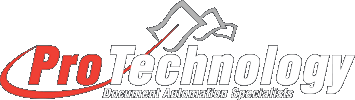Introduction:
This document is a guide to installing, configuring and using the JetTrac FB Custom Actions™ module.
Background:
JetTrac FB Custom Actions™ enables the user to populate databases in an automated manner with the tools provided. JTFB Custom Actions supports Microsoft Jet databases (aka. Microsoft Access) and SQL databases including Microsoft SQL and MySQL.
JetTrac FB Custom Actions™ is a .NET application and requires a Windows operating system.
Technical Support:
If you need assistance in installing and configuring JetTrac FB Custom Actions™, call ProTechnology at 805-527-1248 ext. 0 or e-mail us at support@protechinc.com. Please note that the JetTrac FB Custom Actions™ license fee does not cover configuration services and technical support so there may be an additional charge. Please ensure you read these instructions carefully before calling for technical support. INSTALLATION AND CONFIGURATION OF JETTRAC FB CUSTOM ACTIONS™
Requirements/Prerequisites:
Installing Microsoft .NET Framework
You may acquire the .NET Framework from the following Microsoft location: http://www.microsoft.com/en-us/download/details.aspx?id=17851 We recommend only downloading .NET components from Microsoft directly. Contact us for further questions.
INSTALL & CONFIGURATION PROCEDURES FOR JETTRAC FB CUSTOM ACTIONS:
Installing JetTrac FB Custom Actions:
Assuming you have a working Filebound System for a local instance or hosted version, a specific directory for custom actions is necessary. Manually create folders if not already in place.
C:\inetpub\FileBound\FB6\Custom\Global + Events +JetTrac
- C:\inetpub\FileBound\FB6\Custom\Global\Events
- C:\inetpub\FileBound\FB6\Custom\Global\JetTrac
An example of the dll files in the above folders:
Filename Description
Events/FB2PDF.dll JetTrac FB Custom Actions dynamic link library
Events/PTProcessAction.dll JetTrac FB Custom Actions dynamic link library
JetTrac/DebenuPDFLibraryDLL0914.dll JetTrac FB Custom Actions dynamic link library
The Custom Actions consist of a range of files with .dll extentions. The dll’s we place in the Events folder are referenced directly in the workflow designer. The dll’s in the JetTrac folder consist of library components that support the specific event dll’s. Both are necessary for the tools to run in FileBound Workflow.
USING JETTRAC FB CUSTOM ACTIONS:
The JetTrac FB Custom Actions Tool Set:
The Actions are available exclusively within the FileBound Workflow Designer Environment. Once properly installed and configured from the Plug-in tab in Central Administrator/Main Options you will need to create a new or open an existing workflow for a Project. Within the Designer a set of tools to the left contain a section for Actions, drag-and-drop a Custom Action to your canvas.
Open up (double-click) the Custom Action on the canvas to begin configuration. Add a new action and edit the description to the appropriate function. The next step is selecting your action, of which all your newly installed Custom Actions will be available:
ProTechnology JetTrac-Filebound Workflow Integrator:
This is a workflow step that allows the workflow to run some program which is not resident to FileBound as part of a work flow. The external program could be a Windows executable or a Windows batch command file containing one or more steps. An example would be to send a FileBound document to a tablet.
In the workflow step setup the user must specify the following:
• The name of the executable or batch file – including full path
• Any arguments that need to be supplied to the executable
• The routed item (PDF file usually, but doesn’t have to be PDF) can be fetched from FileBound and sent as an input to the external program (optional).
• The external program can produce some output file which can be uploaded to FileBound. A divider can be specified for the uploaded file (optional).
FB2PDF:
When routing a PDF document, this workflow action can be used to read data from FileBound and populate that data into the XFA fields of the document. The modified document is uploaded to FileBound and the workflow continues.
FileBound data includes data from INDEXFIELDS, EXTRADATA, EFORMDATA, EXTENDEDPROPERTIES, and additionally CONTEXT data (DOCID, FILEID, ROUTEID, PROJECTID, and FILEKEY) is available.
The fields are specified in the form: xfafield=fileboundfield@fileboundtable
Examples:
• If you had a field in the form named FILE_ID and you want to populate that field with the FILEID of the current routed document.
The syntax of this scenario would be FILE_ID=FILEID@CONTEXT
• If you had a field in the form named DOCUMENT_NUMBER and you want to populate that field with the DOCID of the current routed document.
The syntax of this scenario would be DOCUMENT_NUMBER=DOCID@CONTEXT
• If you had a field in the form named CUSTOMER_NUMBER and you want to populate that field with the CUSTNO of the current routed document.
The syntax of this scenario would be CUSTOMER_NUMBER=CUSTNO@EFORMDATA
There can be multiple fields specified in the setup for the workflow, separated by commas like this:
a1=b1@c1,a2=b2@c2,a3=b3@c3
PDF2Eform:
For a PDF document that is being routed, this custom workflow action will extract data from the XFA fields of the routed PDF document and store it in the FileBound EFORM data table associated with that PDF document.
There can be one or more XFA field names specified in the setup block, separated by commas.
For each XFA field, the XFA value will be extracted from the XFA fields in the routed document. Then a new EFORM variable with the same name will be created with the value extracted from the PDF document.
For example for a setup entry of CLIENT_NAME,CLIENT_NUMBER.
Two new EFORM variables will be created, CLIENT_NAME and CLIENT_NUMBER. The values for these EFORM variables will be set based on data extracted from the XFA fields CLIENT_NAME and CLIENT_NUMBER in the routed document.
CancelWorkflows:
Essentially this action will cancel all workflows a FileBound file has in process. This CancelWorkflows is manually kicked off within FileBound by an Administrator when a file is no longer valid.
DebenuPDFLibrary:
This is a not a ProTechnology product, it is an open source library that we used in all of our products that read/write
PDF XFA data. For more information please download the Debenu Quick PDF Library Lite
Issues to consider when implementing JetTrac FB Custom Actions:
Here are a few questions and issues that are important in implementing JetTrac FB Custom Actions:
• Copy/Paste Field Names or FileBound definitions for JTField Service implementation to avoid errors and issues in your workflow testing. JTField Service uses java architecture which is case sensitive.
• Additionally where the JetTrac-FileBound Workflow Integrator is used it is important to ensure syntax and arguments are accuruate in the referenced bat file. Please note: It can be useful to modify and test with a manual batch file.
• When starting with or troubleshooting multiple Custom Actions it’s good to seperate the actions into seperate stencils within the Workflow Canvas Space. It’s more organized to list the actions into one stencil but first test each action seperately to avoid sequence related conflicts.