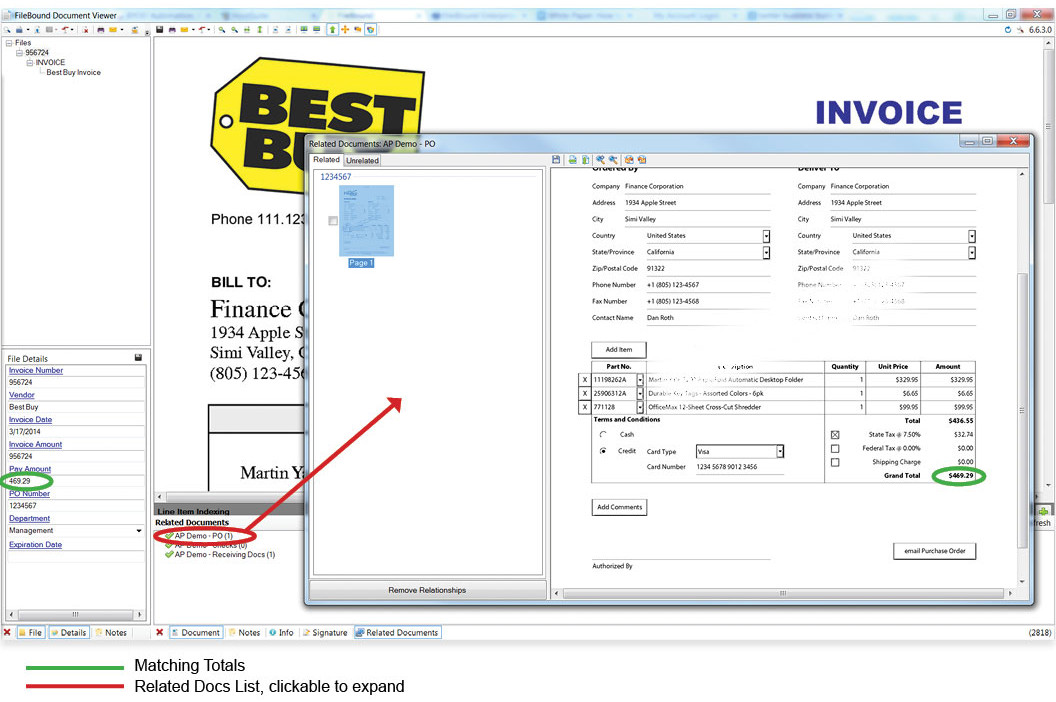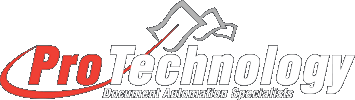| 1. Capture invoices the minute they arrive - in any format, from anywhere To improve invoice visibility, it's important to capture them as soon as possible. Scan paper invoices and related documents directly from any scanner or MFP, and immediately capture invoices received via e-mail or fax. |
| 2. Reduce manual data entry Extract header, footer and line-item invoice data and share it with your financial applications using advanced OCR technology, IntelliCapture, powered by Brainware. |
| 3. Electronically route invoices for processing build efficiencies by using an automated workflow to electronically route and keep track of invoices through every step of the process |
| 4. Enter GL distributions from the field Streamline processing and reduce data entry for your AP staff by enabling remote users in the field to key non-PO invoice GL distributions directly into an Invoice eForm. |
| 5. Maximize vendor discounts improve payment turnaround time to meet vendor deadlines and take advantage of early payment discounts. |
| 6. Eliminate late fees Streamline the payment cycle to ensure prompt payment to vendors, improve vendor relationships and avoid late fees. |
| 7. Enable internal self-service for AP-related questions make invoices available with a single click from any business application so employees can track and inquire about invoices without interrupting your AP staff. |
| 8. Easily search and find invoices Use ad-hoc searching and views to find what you need quickly and never lose an invoice. |
| 9. Look up invoice-related documents instantly see POs, packing slips, credit memos, payments and other related documents with a single click with FileBound using the "Related Documents" feature. |
| 10. Instantly access POs and electronic invoices create a central repository for all AP-related transactions by capturing and storing images of purchase orders and electronic invoices from EDI or e-Invoicing providers along with invoices from other sources. |
| 11. Give suppliers direct access to invoice images free your staff from relentless questions by providing suppliers access to invoice images directly from your supplier self-service portal. |
| 12. Give auditors access to requested information streamline audits and alleviate the burden of searching for files by providing auditors direct access to requested invoices. |
| 13. Maintain vendor tax forms ensure compliance by enabling easy access to current vendor W-9 forms and other applicable tax documents. |
| 14. Optimize cash flow use automation features to take advantage of the full payment terms offered by suppliers, improving working capital. |
| 15. Key invoice data from images instead of keying invoices from paper, key from image and automatically file invoices with a single click. No redundant data entry needed. The invoice links automatically to the business transaction record using invoice data entered into your business application. |