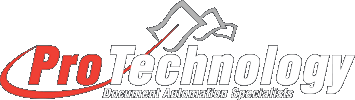Frequently Asked Questions

Search Common Questions:
General Information
Question: What is your business model?
Answer: Our business model follows a SaaS (Software as a Service) model based on subscriptions scaled according to the number of transactions processed within a year.
See JetTrac Connect
Question: Can we cancel our subscription any time?
Answer: Normally the subscription is for a calendar quarter and can be cancelled with giving notice before the end of a calendar quarter.
Question: Can we test the solution?
Answer: Yes, we provide 30-day free trials so you can test drive the solution.
Question: Are you hosting the solution or will we need to either host or install on-premise?
Answer: We can provide a hosted solution or an on-premise solution depending on your specific integration requirements.
Question: Can a software trainer come to our office?
Answer: Yes, for an additional charge a JetTrac Job Master Pro trainer will come to your office. However, most of our customers choose a remote-learning option.
Question: What’s the best way to see if JetTrac Job Master Pro and JetTrac Field Service Automation is right for our company?
Answer: You can either schedule a free software demonstration with us or sign up for our free test drive.
Question: What Is Field Service Automation?
Answer: Field Service Automation (FSA) refers to the use of software and mobile technologies to streamline and optimize the processes involved in field inspections. This includes scheduling, dispatching, tracking, reporting, and communication tasks, allowing field inspectors to efficiently perform their duties, capture data in real-time, and ensure seamless coordination with the back office. FSA enhances productivity, accuracy, and service quality while reducing manual paperwork and operational costs.
Question: What is Bring Your Own Device (BYOD)?
Answer: Bring Your Own Device (BYOD) is a policy allowing employees to use their personal devices, such as smartphones, tablets, and laptops, for work-related activities. This approach enables employees to access company resources, applications, and data using their own devices, fostering flexibility and increasing productivity. BYOD policies require robust security measures to protect sensitive information and ensure compliance with data protection regulations. By leveraging BYOD, organizations can reduce hardware costs, improve employee satisfaction, and facilitate remote work, while also addressing challenges related to device management and cybersecurity.
Question: What are the benefits of implementing a BYOD policy?
Answer: Implementing a BYOD policy offers several benefits:
- Cost Savings: Organizations save on the expense of purchasing and maintaining company-owned devices.
- Increased Productivity: Employees are more comfortable and efficient using their own devices.
- Flexibility and Mobility: BYOD supports remote work and allows employees to work from anywhere, enhancing work-life balance.
- Employee Satisfaction: Allowing employees to use their preferred devices can improve job satisfaction and retention.
- Reduced Learning Curve: Employees are already familiar with their devices, reducing the time needed to train on new hardware.
Question: What are the challenges of a BYOD policy?
Answer: While BYOD policies offer many benefits, they also present challenges:
- Security Risks: Personal devices may be more vulnerable to security breaches and malware.
- Data Privacy: Ensuring the privacy and protection of sensitive company data on personal devices can be complex.
- Device Management: Managing a wide variety of devices with different operating systems and specifications can be challenging.
- Compliance Issues: Organizations must ensure that their BYOD policies comply with relevant data protection and privacy regulations.
- Support and Maintenance: Providing IT support for a diverse range of devices can strain resources.
Question: How can organizations ensure security in a BYOD environment?
Answer: To ensure security in a BYOD environment, organizations can implement the following measures:
- Strong Authentication: Require strong passwords and multi-factor authentication for accessing company resources.
- Mobile Device Management (MDM): Use MDM solutions to enforce security policies, remotely wipe data, and manage devices.
- Data Encryption: Encrypt sensitive data on personal devices to protect it from unauthorized access.
- Regular Updates: Ensure that devices are regularly updated with the latest security patches and software updates.
- Employee Training: Educate employees about security best practices and the importance of protecting company data.
- Access Controls: Implement role-based access controls to limit access to sensitive information based on job responsibilities.
Question: What are the key considerations for a successful BYOD policy?
Answer: For a successful BYOD policy, organizations should consider the following:
- Clear Guidelines: Establish clear policies outlining acceptable use, security requirements, and employee responsibilities.
- Security Measures: Implement robust security protocols to protect company data and devices.
- Support Infrastructure: Provide adequate IT support and resources to manage and maintain personal devices.
- Compliance: Ensure that the BYOD policy complies with relevant legal and regulatory requirements.
- Employee Training: Offer training sessions to educate employees about the BYOD policy and security best practices.
- Regular Review: Continuously monitor and review the BYOD policy to address emerging threats and evolving business needs.
Form Design and Management
Question: Can you convert existing or design new forms for us?
Answer: For a PDF-based forms solution we can take existing paper forms, Word documents, Excel documents or pretty much any other formats and convert them into fillable, intelligent forms that can be filled out on any mobile device. We can also design new forms to your specifications. For mobile data capture solutions based on HTML forms, we can design them to meet your specific requirements. If a PDF is required at the end of the process we can take existing PDFs to merge the data into or design new PDF forms.
See our Forms Conversion page for more details.
Question: Do you have a forms design software so we can do the forms design ourselves?
Answer: We can teach our clients to design their own forms, however, usually, it is more efficient and cost-effective for ProTechnology to design the forms.
Question: How are forms shared with our field staff?
Answer: Forms are dispatched to field technicians either through email, text messages with a web link, or other transport mechanisms that work best for our clients.
See our Inspection and Testing page for more details.
Question: How are the forms updated once deployed?
Answer: There is a forms repository either on a hosted or on an on-premise server. A new form version can be updated automatically.
See our Inspection and Testing or JetTrac Field Service for UST/AST page for more details.
Question: What is the format of the forms?
Answer: Either PDF or HTML forms.
Benefits of PDF Forms
Offline Capability: PDF forms can be filled out without an internet connection.
Standardized Format: Ensures consistent appearance and functionality across different devices and platforms.
Security: Supports encryption and digital signatures for secure data handling.
Compatibility: Widely used and can be opened on various devices and operating systems without compatibility issues.
Benefits of HTML Forms
Accessibility: Can be accessed and filled out on any device with a web browser.
Real-time Data Capture: Allows for immediate data submission and integration with backend systems.
Flexibility: Easily customizable and can incorporate dynamic elements like drop-downs, checkboxes, and real-time validations.
No Special Software Required: Users do not need any specific app or software other than a web browser.
See our Forms Conversion page for more details.
Question: If we don’t want PDF e-forms, is there an alternative?
Answer: Yes, by using HTML forms that can be filled out in a browser on any device without using any specific app.
See our Forms Conversion page for more details.
Question: Can we manage our own forms library?
Answer: Yes, if the customer wishes to maintain their own form library they can do that.
Question: What “intelligence” and features can you embed into the forms?
Answer: There is tremendous intelligence that can be either in PDF forms or HTML forms. Examples are required data capture fields, data prefilling, embedded calculations, pricing and inventory information, and also capturing pictures, signatures, and much more.
Question: Can the forms have pre-filled customer information?
Answer: Yes, we always want to pre-fill all available information into the dispatched forms to make sure that the field technician has all relevant information and can efficiently perform his job.
See our JetTrac Modules Suite for more details
Device Compatibility and Offline Usage
Question: On what devices do these forms work?
Answer: Any device that supports either iOS, Android, or Windows.
Question: Do the forms work offline?
Answer: If using PDF forms, they can absolutely work offline. If using web-based HTML forms, then depending on the functionality, they could be used offline.
Job Dispatching and Workflow
Question: Do you have the capabilities to manage job dispatching?
Answer: Yes, a customer may already have a dispatching system we can connect to JetTrac or we can provide an interface built on Google Forms. Here we need to understand clear customer requirements.
Question: Is there a dashboard to see the status of all jobs?
Answer: Yes, we can display jobs through a dispatch log showing forms that have been issued to field technicians and what jobs (forms) have been returned to the office.
Question: When a job is done, and the data is sent back to the office, can we add workflow such as a review and approval?
Answer: Yes, we can set up a Review & Approval workflow using either email or integrate with a third-party workflow/document management system.
See our Mobile Data Capture Solutions for more details
Data Storage and Integration
Question: Is the data from a job stored in a customer folder?
Answer: We can store the data and PDFs on a customer server, Google Drive, Dropbox, or any other repository.
Question: Can the data collected from the field be automatically shared with other team members and the customer?
Answer: Yes, we can set up workflows as needed to share data and documents with anybody within the company, customers, vendors, etc.
Question: Can the data be integrated into a CRM or similar system?
Answer: JetTrac has powerful integration capabilities on the front-end or the back-end to integrate with other systems, either loose integration by dropping files (PDF, XML, etc.) into a watched folder or tight integration using an API or SDK.
Question: Can the data be integrated into an accounting system for invoicing?
Answer: Yes, there are several options depending on the implementation. If using JetTrac Job Master Pro and JetTrac Field Service Automation, the data is automatically integrated with Job Master Pro Accounting for invoicing or other requirements. JetTrac can programmatically create invoices in QuickBooks Desktop, PDF invoices can be created automatically or there can be custom integration with other accounting systems.
Question: Do you have an inventory module that allows automatic adjustments when we consume material?
Answer: If JetTrac is integrated with JetTrac Job Master Pro, inventory can be automatically updated as materials are being used.
Customer Independence and Support
Question: Can we manage the system without your help?
Answer: ProTechnology develops the JetTrac Field Service solutions to run automatically; however, ProTechnology is always available to provide support.
Question: Can you transfer our current software files onto JetTrac Job Master Pro?
Answer: Yes, mostly, we’ve had great success in transferring data from other contractor/subcontractor software programs into JetTrac Job Master Pro. However, we would want to have a discovery call to understand your unique environment.