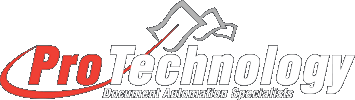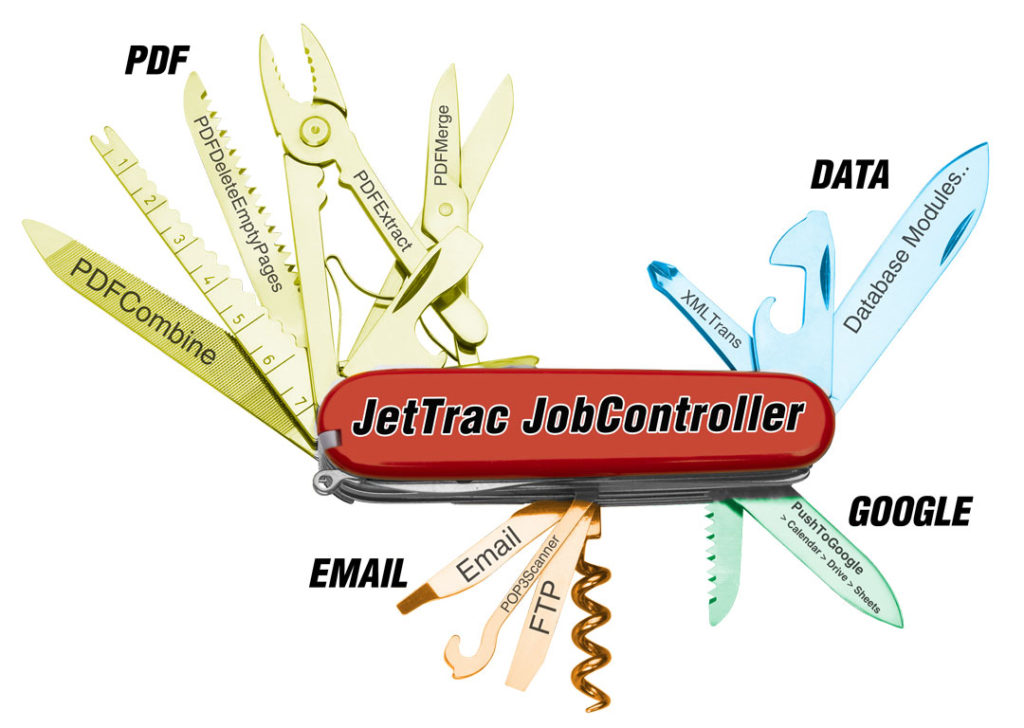JetTrac Connect
Universal Connector linking “disconnected” Systems
JetTrac Connect is a powerful server-based SaaS (hosted or on premise) solution that automates processing of data, forms and documents from multiple origins. With over 60 standard modules and capabilities to develop custom modules, it can handle a wide range of workflow and data management scenarios.
Using either “tight” or “loose” integration, JetTrac Connect acts as a translator between disparate systems. This provides a unique opportunity for (a) organizations to cross-leverage, share and manage data between existing systems which are not connected and (b) for VAR’s to offer data processing and integration services to their customers.
Below is a high level architecture diagram of the the JetTrac Connect solution:

Learn more about “loose” or “tight” integration: JetTrac - Loose and Tight Integration overview
One of JetTrac Connect’s many options is the ability to use existing PDF forms or documents as a data import vehicle to extract, process and share the data using one or a combination of over 15 PDF-specific modules. PDF forms are device universal and therefore work across all operating systems.
In addition, it also provides the tools to create HTML-based data capture interfaces (Web Forms) to be displayed on any device using just a browser. These web forms are fully integrated into JetTrac Connect and provide a unique and highly flexible way to collect, manage, report and share data in various environments and business cases.
The key components to JetTrac Connect include:
• JetTrac JobController - the main engine that controls all production job processing and runs as a service in Windows.
• JetTrac JobConfig - Graphical interface for creating and modifying production jobs.
• JetTrac Dashboard - Graphical interface for real-time viewing of jobs that are being processed in JobController. It also allows users to view and re-process any errors.
• JetTrac Modules - over 60 standard modules that perform specific automated tasks and functions. The combination of these modules can create very flexible and powerful solutions for document and data processing. These modules can be viewed as building blocks that can be plugged together in any combination to create the desired result.
• JetTrac Custom Modules - custom modules can be developed to perform tasks and functions specific to the business needs. Please download our JetTrac - Create your own Custom Module Doc for more details.
Similar to a Swiss Pocket knife, each JetTrac module has a specific function and can be called in a specific order.
Please see our JetTrac Connect - Summary of Modules
The heart of the system is the JetTrac JobController, an incredibly powerful processing engine with a very open architecture. It allows our customers, partners and software companies the ability to create production jobs and workflows based on a combination of standard modules. When needed, customers can create their own custom modules to provide specific functionality and integration for a particular environment.
The JetTrac modules concept can be viewed as a no-code back-end application development environment - no software coding is required to build an integral production workflow.

The ability to develop and create custom modules provides an unparalleled level of flexibility to adapt to various production environments and requirements.
Examples include:
• “Connect” disparate systems that don’t “talk” to each other. JetTrac Connect can connect and exchange data with these systems using standard or custom modules specific to your installation and acts as a translator and connector between your systems.
• Integrate a workflow or content management system with a production JetTrac process.
• Perform custom integration with a particular database to enable data transfer to and from other data sources.
• Integrate with your accounting system, e.g. when a Work Order is approved you may want to use an SDK or web service to programmatically send relevant invoice data to your system to create an invoice.
• Automate subscription renewals and trigger automated invoicing e.g. out of Quickbooks
• Auto-distribution of invoices or other documents to customers, partners or government entities
• Create and link Time Reporting for CRM systems
..…As you see, the possibilities are endless…...