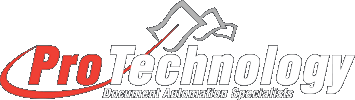JetTrac Modules

The modular approach to building a set of tasks and processes is one of the key benefits in using JetTrac Connect with over 60 standard modules that perform specific automated tasks and functions.
The combination of these modules can create very flexible and powerful solutions for document and data processing with unparalleled levels of flexibility to adapt to various production environments and requirements. These modules can be viewed as building blocks that can be plugged together in any combination to create the desired result.
The JetTrac modules concept can be viewed as a no-code back-end application development environment - no software coding is required to build an integral production workflow.

The modular approach to building a set of tasks and processes is one of the key benefits in using JetTrac. Currently the list of modules available is 54 and it continues to grow as new business requirements define new types of automation and integration with mobile and cloud services.
We've compiled a list of common user case scenarios or FAQ's and how JetTrac modules can accommodate them. Click on the Category below to see the list of scenarios, then click again to see details about the module and how it runs the automation.
 Loading...
Loading...
Any annotations made in a PDF form can be extracted to a data file containing the date, time, user and annotation text. This file can then be used to update a database, merge the data into another form, use the annotation data as part of logic in a workflow process. This could be a key part of a PDF form Review and Approval process.
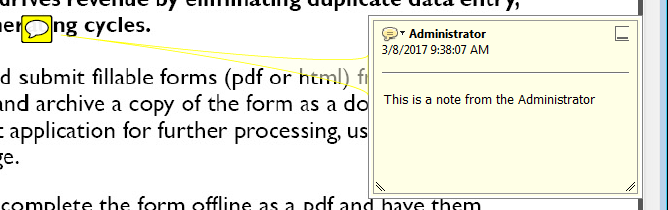
Easy navigation through a long PDF form
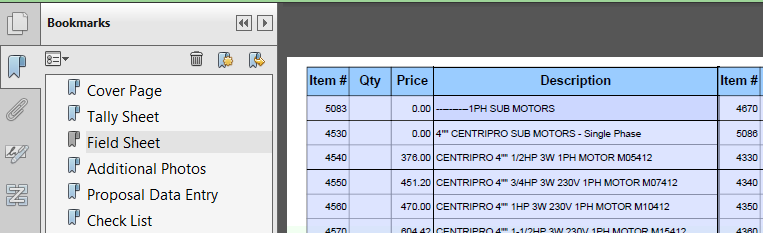 [
[
Used for when an XML data file comes from another system with repeated detail fields in a normal XML structure and they want that data to be merged into a PDF Acroform.
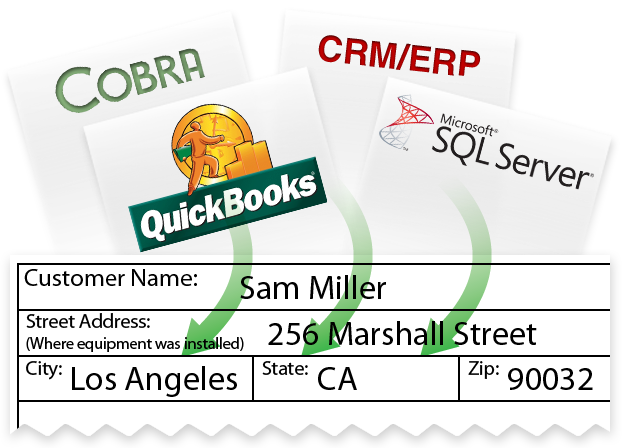
Can be used to programmatically identify and highlight the differences between two versions of a PDF or XML
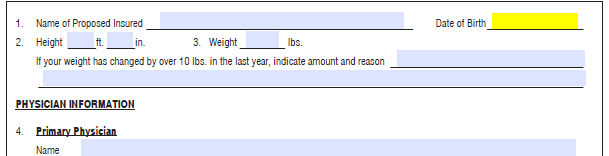
Output with field that is different highlighted in yellow. Note: You may need to toggle ‘Highlight existing fields’ button in acrobat to see
Purpose is for a field user to easily find sections of information in a PDF form on a tablet

From the server, able to dynamically merge logos and other images into PDF forms very easily.
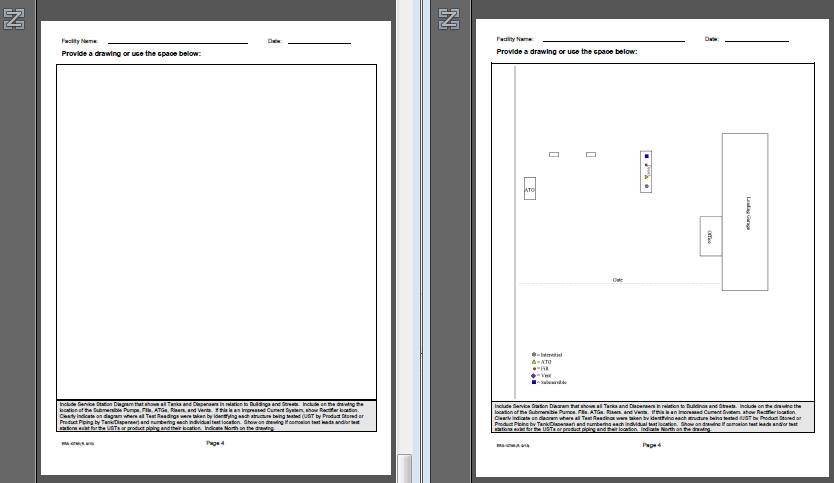
Inserting a diagram/map into an empty template page
Provides the mobile user a single PDF form for fill out which is very time efficient.
For documents, e.g. tests/inspections that require multiple forms we combine all PDF forms together into a single bookmarked PDF package. Easier for the mobile user to receive, navigate and fill out the forms as they don’t have to open and close multiple forms.
This module is the server-side companion to our capability to provide additional overflow pages. JetTrac PDFDeleteEmptyPages will intelligently analyze every field of the overflow pages to determine if there is any data that was added and if none then the page is deleted. The benefit for the supervisor doing the review and approval is that they do not need to even see the overflow pages that were not needed.
Extracts every single field and annotation from every PDF form. Can be used to populate other PDF forms, populating metadata in document management systems, writing all or selected data to a SQL database for reporting purposes, automatically pulling the data from the last periods test/inspection for pre-populating into the current test/inspection without needing a database
Easily pre-fill form fields to send out to mobile users
This module would be used when you want to be able to control deleting certain pages from a PDF form
This module would be used when you want to be able to control extracting certain pages from a PDF form
Allows documents to be printed as part of a production JetTrac Field Service job
The field technicians only receive the number of pages that are neededbased on that facility/dispatch. This makes the dispatched form package smaller in size and a fewer number of pages for the mobile user to scroll through
Meets requirements for populating dynamic forms that flow across pages. Can be used for reporting purposes for dynamic data stored in a database. Note: all fillable PDF forms in JetTrac Field Inspection for UST are AcroForms. Contact ProTechnology for further information.
Allows easy correction and manipulation of customer data without customer having to make modifications to their system
If customer supplies data that is not in XML format from their host system then this module will automatically convert that data into standard XML
Automatically gets data from a database to use anywhere in the JetTrac Field Service system as needed
Automatically gets data from a database to use anywhere in the JetTrac Field Service system as needed
For more sophisticated reporting requirements for repeating data elements within a PDF form.
Able to retrieve additional data from a customer database based on a key value from a PDF form.
Seamless integration between customer Dispatch system and JetTrac Field Service to kick off jobs with no user interaction required.
Easily capture the data from a PDF form into a database for reporting or other requirements.
Allows end users to view real-time data in a spreadsheet format of all jobs dispatched to the field.
Allows end users to monitor which jobs have been submitted to a mobile user but not yet returned to the JetTrac Field Service server
Used to provide “loose” integration with other systems that can ingest a CSV containing metadata and optionally a fully qualified PDF filename of the document just created in the JetTrac job
Used to compare data between two PDF’s, e.g. the differences between a PDF form that was sent out to a user and after it came back
Translates data that comes from other systems to the field names in the PDF forms so the data can be pre-populated. Conversely, after the forms are filled out if the data needs to go back to some other system in a specific XML format then this module will do the normalization and translation.
Can create new fields that concatenate multiple fields in the XML, do calculations, date formatting, etc.
Can save a huge amount of time by automating the creation of QuickBooks invoices rather than manually creating invoices
Commonly used when data is written to a Google Sheet for a period of time, e.g. timesheet data then when all that data is extracted then you want to clear all the data from that Google Sheet
Production process to pull data from Google Sheets and update other systems.
Can automatically add Google Calendar events when scheduling or rescheduling appointments.
Allows any kind of documents to be viewed by field personnel in a browser or Google drive app on smartphone, tablet, laptop or PC/Mac
Easily captures data submitted from PDF forms to Google Sheets that can be reviewed and approved before data is submitted to other systems
Automatically sends emails at any point in a business process that includes PDF attachment, professional cover letter and customized email text. Can either attach the PDF or send a link.
Automate movement of files between computers. One specific example is when JetTrac Field Service is running in the cloud and QuickBooks is on-premise, when a Work Order is approved then the data from that Work Order can be sent to the customer computer for import directly into QuickBooks – completely automatic and unattended
Automates the collection of PDF forms from mobile devices via email for server based processing in JetTrac Field Service.
Used for proactive error notifcation if JetTrac POP3Scanner encounters an error when picking up and email
Used when you only want to change some data in a file conditionally if a certain string is found
Used in production jobs to control copying files to different locations with specified filenames.
Used when folders on the Windows server need to be created dynamically and on-the-fly based on data in PDF forms or from other systems.
Proactive notification to an administrator if there is a problem in JetTrac processing
Flexibility for ProTechnology, Partner or Customer to customize production job processing with minimal training.
Provides server-side automation of all processing of data, forms and jobs for each part of a JetTrac Field Service solution.
For those customers that are on a subscription license it allows a proactive notification of when their license expires.
Able to customize the JobController log file
Used to customize what information that you want to see in the JetTrac Dashboard
Keeps system log files organized and backed up on a scheduled basis.
Used by JetTrac to know what job to run when JetTrac gets a PDF form to process
Runs in production jobs on the server.
The job summary can be used by management to view a summary of all transactions processed through JetTrac Field Service
This module would be used to pause a specified number of seconds after one job step is done before the next one starts. This would only be used if there is a job step that is still doing something even though JobController thought that job step was finished.