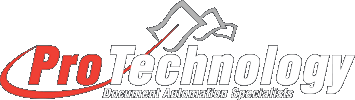ProTechnology offers public training courses for Adobe Central Pro Output Server and Output Designer (JetForm Central and Design) at our training center in Los Angeles. We are an Adobe Solutions Partner that focuses on Adobe Central implementations. Our training is structured to provide students very practical knowledge and experience to start developing their own Central applications, taken from our own experience.
The training center features Windows 7 workstations connected to our training network that is running Central. During the training, you will test what you do in the environment that you are running at your office.
Day 1: Introductions, course objectives, overview of Adobe Central Pro Output Server technology, review
- Central Process
- Output Designer (JetForm Design)
- Getting around in Output Designer (JetForm Design)
- Introduction to the tools, options, and objects
- Building basic forms and compiling for use in Central
- Creating Dynamic forms
|
Day 2: Intro to data input and Visual Transformation Editor (VTE)
- Overview of the production process and how the VTE development process fits in
- Recognizing different input data types (Delimited, Fixed Record Length, Print Image)
- Parts of Visual Transformation Editor (VTE)
- Delimited ASCII files in VTE
- Fixed Record Length Files in VTE
Your first Central projects
- End-to-End project using an overlay-only method
- End-to-End project using a simple data-mapping method End-to-End project using dynamic data
Development steps and methodology/Dynamic forms introduction
- The development process vs. the production process
- How to analyze and spec out data files and forms to determine complexity of a project
- Development complexity levels
- Why make your forms dynamic?
Advanced VTE Training -Dynamic Data
- Sections and dynamic data
- Fixed Record Length File with Record-Type indicators
- Variable Print Image Files
- Adding a concatenated field
- Adding calculations (using #Let statement)
- Search-based extractions
- Trimming blank lines and spaces
Note: This could spill into Day 3 depending on the size and speed of the class |
Day 3: Working with Dynamic Forms
- Building subforms and events automatically with the blocking method for ease of use
- Building subforms and preamble events manually for precision and control
Print Agent Training
- Overview of the Central Production Process and how Print Agent fits in
- Overview of Print Agent and what it does
- Using batch files for development and testing
- Using Swiftview (PCL Viewer) and how set up Swiftview in the batch file
- Using –afxon, -apfon, -r, inline font controls, and other options
- Handling Overflow and automatic word wrapping
- Creating Adobe Acrobat PDF files from Central
- Printing multiple copies of a form with different content to different printers
- Advanced Print Agent Exercise
|
Day 4: System Administration breakout sessions
- Overview of Control
- High level visual explanation of how Jobs, Job Steps, Tasks and Substitution Variables work and how they relate with each other in a production process
- Detailed explanation of all features and options in Control
- Hands on exercise to set up new job with files the students just developed in Output Designer, VTE and Print Agent training
- How Job Cards work, including JFNOJOB, Default.def
- Using Job Cards or other identifiers so Central knows what job to process
- How Central handles data files with no job cards (JFNOJOB processing)
- When and how to set up multiple instances of Central
- How to do administration and troubleshooting of production Central jobs (reading the log file, looking at the Error folder) – Faxing and E-mailing your output
- Final review of all concepts
- Overview of JetTrac OutputDirector if time
- Final End to End exercise if time
|