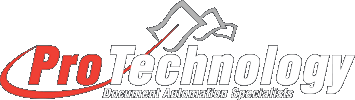Introduction:
Separate data files for each form in a related set of forms for a single policy (as an example) are submitted to Adobe Central seconds (or minutes) apart. There is no guarantee that these forms will print in a set uninterrupted by other incoming transaction files. The hazard is that documents get intermingled from different policies. The ProTechnology custom agent JetTrac Append will combine the post transformation Field Nominated Files (normally .dat file extension) into a single file for the Adobe Central merge process, resulting in a complete set of forms printed by policy in a specific order.
Program I/O
The Inputs to JetTrac Append are Field Nominated Files from the Adobe Central Transformation Agent. The incoming files for transformation are named specifically with a 10 character policy number (as an example) and sequence number. For example W987765456_01.dat, W987765456_02.dat, W987765456_03.dat, etc. The separate transaction (dat or infile) files are submitted to Adobe Central all with the same job name but a different job id (e.g. ^job pics -ajipics5001). These files are transformed to Field Nominated Files with a ^form formname.mdf as the first line of each file then written to the collector directory with the following names W987765456_01.dat.out, W987765456_02.dat.out, W987765456_03.dat.out, etc. The last file in the sequence (e.g. W987765456_Print.dat) will trigger the job to run JetTrac Append and merge them all together so they are a single print file to guarantee that they will be printed together. The files with common policy numbers are appended to one another in sequence number order then printed as a single merge.
Example:
Input files to Transformation Agent
Name: W987765456_01.dat
Format:
^job pics -ajipics5001
FF calcomp8/1/1999 W987765456 21398000yyyuiuuyy iiiiiiiii alcomp in e 5001sUPERSED 03 NCCI 00105Calcomp Insurance Company 7/1/1999 InnnnnnnnnnnnnEEEEEE
SScomputer tech1
SSsystem2
Name: W987765456_02.dat
Format:
^job pics -ajipics5002
FF calcomp8/1/1999 W987765456 21398000yyyuiuuyy iiiiiiiii alcomp in e 5001sUPERSED 03 NCCI 00105Calcomp Insurance Company 7/1/1999 InnnnnnnnnnnnnEEEEEE
SS Claim 1234
SS Claim 4321
Output files from Transformation Agent/Input to JetTrac Append
Name: W987765456_01.dat.out
Format:
^form pics5001.mdf
^global date_endr_eff
8/1/1999
^global policy_no
W987765456
^global est_premium
21398000
^field defense_line
computer tech1
^field defense_line
system2
Name: W987765456_02.dat.out
Format:
^form pics5002.mdf
^global date_endr_eff
8/1/1999
^global policy_no
W987765456
^global est_premium
21398000
^field defense_line
Claim 1234
^field defense_line
Claim 4321
Trigger File
Name: W987765456_Print.dat
Format:
^job snicprint -z\\protechnt\lexmark
^field Policy_No
W987765456
Output from AppendTrac
Name: SnicPrint.dat
Format:
^form pics5001.mdf
^global date_endr_eff
8/1/1999
^global policy_no
W987765456
^global est_premium
21398000
^field defense_line
computer tech1
^field defense_line
system2
^form pics5002.mdf
^global date_endr_eff
8/1/1999
^global policy_no
W987765456
^global est_premium
21398000
^field defense_line
Claim 1234
^field defense_line
Claim 4321
Command Line
c:\jfsrvr\CustomAgents\JTAppend\JTAppend.exe @InFile @OutFile c:\jfsrvr\jfserver.log
Configuration/INI File
See Trigger File. Policy_No identifies which files belong to the “batch” to append (in order by sequence number).