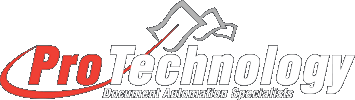Introduction:
Commonly used when data is written to a Google Sheet for a period of time, e.g. timesheet data then when all that data is extracted then you want to clear all the data from that Google Sheet.
Technical Support:
If you need assistance in installing and configuring JetTrac ClearGoogleSheets™, call Pro Technology Automation, Inc. at 805-527-1248 or email us at support@protechinc.com. Please note that the JetTrac ClearGoogleSheets™ license fee does not cover configuration services and technical support so there may be an additional charge. Please ensure you read these instructions carefully before calling for technical support.
How to run JTClearGoogleSheets:
A bat file or job step in Job Controller can execute this module.
To run JTClearGoogleSheets you will need to have these files in the same folder:
- JTClearGoogleSheets.exe
Executable files should not be edited for any reason.
All google modules need to be authorized to be allowed to run. To do this, make sure you are logged into the proper google account you want JetTrac to access, then run the Google Modules Authorization .bat file. It will ask you to log in and allow access to JetTrac to use the account. This only needs to be done once as the file will authorize all google modules.
Default Functionality:
Clear the data from a Google Sheet after the data has been pulled out.
JTClearGoogleSheets Command Line:
Batch document:
JTClearGoogleSheet.exe [GoogleSpreadSheetKey] JetTracClearGoogleSheet.log
As an example:
“C:\JTClearGoogleSheet.exe” “1TmxybIJ_f9_kAKiWXAIa0dxX7Z_EuM7FnuiwTlmLJ90” “C:\JetTracClearGoogleSheet.log”
The command line is made up of three parts starting with the executable file for JTClearGoogleSheets followed by the ID of the Google sheet being cleared, and ending with the log file. The executable and log files must be the fully qualified paths to the files, each part is in quotes and is separated by a space (it doesn’t matter how many).
Additional Notes:
The entire spreadsheet will always be cleared.