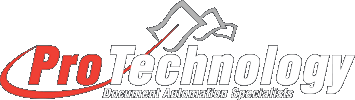Introduction:
For those customers that are on a subscription license it allows a proactive notification of when their license expires.
Technical Support:
If you need assistance in installing and configuring JetTrac LicenseCheck™, call Pro Technology Automation, Inc. at 805-527-1248 or email us at support@protechinc.com. Please note that the JetTrac LicenseCheck™ license fee does not cover configuration services and technical support so there may be an additional charge. Please ensure you read these instructions carefully before calling for technical support.
How to Run JetTrac LicenseCheck:
To run JetTrac LicenseCheck, you will need these files in the same folder:
- JTLicenseCheck.exe
- jtod.lic
- JTKeyReader.class
Executable files should not be edited for any reason.
Default Functionality:
Allows a scheduled job to run that will check the production JetTrac license and notify ProTechnology and the customer
when the subscription license will expire
Job Step Configuration Window for JetTrac LicenseCheck:
When setting up a job step using JTLicenseCheck in JobConfig the only line of the config you need to worry about is the first, the field for the fully qualified path to the Config file. Eg: C:\JetTrac\…\config.ini
In JobConfig, file paths entered should not be in quotes.
As with all modules, there is a dropdown to select whether or not the job should stop completely if this step fails. If you select Yes, any error will terminate the job process and write to the log file what happened, if no, then the job will try to continue anyways. However if any steps further down the line rely on the output of a job set to not stop on error, they may not work properly.
For more specifics go to the JetTrac Field ServiceJobConfig page.
JTLicenseCheck Command Line:
“C:\JTLicenseCheck.exe” “C:\JetTracLicenseCheck.ini” “C:\JetTracLicenseCheck.log”
The command line starts with the executable file for this module followed by its configuration.ini file. For this command line the log file at the end is optional and if left out the module will automatically write to JetTracLicenseCheck.log and create it if necessary. Each part of this command line is the fully qualified path to the file, in quotes, separated by a space (it doesn’t matter how many).
JTLicenseCheck Configuration.ini:
JetTracLicenseFile=jettrac.lic
JetTracModule=JOBCTL
JetTracServerINIFile=C:\JetTrac\JobController\Server\Config\jfserver.ini
Job=30|30|JetTracLicenseGentleMessage
Job=23|23|JetTracLicenseGentleMessage
Job=17|17|JetTracLicenseGentleMessage
Job=1|7|JetTracLicenseExpirationWarningMessage
Job=0|0|JetTracHasExpired