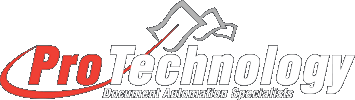Introduction:
Used for proactive error notification if JetTrac POP3Scanner encounters an error when picking up an email. Customizing how the information is displayed and directory references.
Technical Support:
If you need assistance in installing and configuring JetTrac POP3Error™, call Pro Technology Automation, Inc. at 805-527-1248 or email us at support@protechinc.com. Please note that the JetTrac POP3Error™ license fee does not cover configuration services and technical support so there may be an additional charge. Please ensure you read these instructions carefully before calling for technical support.
How to run JetTrac POP3Error:
It is available as an executable file that can be used in the JobController job or locally through a batch file.
Default Functionality:
Built-in JobController job that can be configured to send an email if there is an error in JetTrac POP3Scanner when picking up an email.
JetTrac POP3Error Command Line:
Additional Notes:
POP3Error will take a snippet of the offending part of the job and make it available in an error document (err extension). In addition it can also make a number of error related variables available through SetVariables and used for other modules like Email. In the email notification to a technician they can see where the error occurred in the job, the date/time, and references to the directory of the error log file.