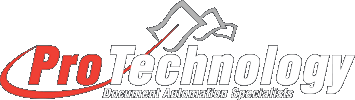Introduction:
Used if there is a requirement to dispatch form(s) containing data from the “Last Inspection” or Global Prepop data. Companion module to JetTrac ELID
Technical Support:
If you need assistance in installing and configuring JetTrac RetrievePrePopData™, call Pro Technology Automation, Inc. at 805-527-1248 or email us at support@protechinc.com. Please note that the JetTrac RetrievePrePopData™ license fee does not cover configuration services and technical support so there may be an additional charge. Please ensure you read these instructions carefully before calling for technical support.
How to Run JetTrac RetrievePrePopData:
To run JetTrac RetrievePrePopData, you will need these files in the same folder:
- JTRetrievePrePopData.exe
Default Functionality:
Retrieves from JetTrac MySQL database Last Inspection Data and Global Prepop data that is stored for a specific Facility, Client, etc.
JTRetrievePrePopData Command Line:
“C:\JTRetrievePrePopData.exe” “C:\JTRetrievePrePopData_config.ini” “C:\JTRetrievePrePopData.log”
The command line starts with the executable file for this module, followed by the configuration.ini file and ends with the log file. Each part of this command line is the fully qualified path to the file, in quotes, separated by a space (it doesn’t matter how many)
JTRetrievePrePopData Configuration.ini:
DBType=”MYSQL”
ConnectionString=”Server=localhost;Database=field_inspection;Uid=root;Pwd=yourPasswordHere;”
LastInspectionConfigDelimiter=”|~|”
LastInspectionDataOuterDelimiter=”|~|”
LastInspectionDataInnerDelimiter=”|=|”
GlobalConfigOuterDelimiter=”|~|”
GlobalConfigInnerDelimiter=”|=|”
FacilityIdFieldName=”FacilityID”
DBType=This is the type of the database (typically will be MYSQL) surrounded by quotes.
ConnectionString=The string used to connect to the database surrounded by quotes.
All of the delimiter fields are simply the delimiter between the data surrounded by quotes.
FacilityIdFieldName=This is the field name which contains the FacilityId surrounded by quotes. This must exactly match the field name found in the XML.