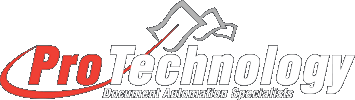Introduction:
This module is an additional feature worked into JetTrac PushToGoogleSheets allowing variable or fixed data to be written to a Google sheet as an online log file.
Technical Support:
If you need assistance in installing and configuring JetTrac WebLog™, call Pro Technology Automation, Inc. at 805-527-1248 or email us at support@protechinc.com. Please note that the JetTrac WebLog™ license fee does not cover configuration services and technical support so there may be an additional charge. Please ensure you read these instructions carefully before calling for technical support.
How to Run:
To run JTWebLog you need these files in the following folder:
- JTPushToGoogleSheets.exe
- JTPushToGoogleSheets_WebLog.ini
Executable files should not be edited for any reason.
Command Line:
“C:/JTPushToGoogleSheets.exe” “C:/JTWebLogInput.xml” “C:/JTPushToGoogleSheets_WebLog.ini” “C:/JTPushToGoogleSheets.log” “–values=’hardCodedValue/variable’|xmlValue|’hardCodedValue/variable'”
Since this module is just an extension of JTPushToGoogleSheets the command line uses that executable file. The next element is the input xml file, and then the config file which is exactly the same as the JTPushToGoogleSheets config file except you have to have a separate one with a different name to keep them separate. JTPushToGoogleSheets command line would end here with the log file but for JTWebLog there is one last element which is what is actually uploaded to the google sheet. The notation for it is as follows: “–values=’hardCoded/variables’|xmlValue|’hardCoded/variables'” Essentially any string data or variables being called must be wrapped in single quotes while xml tag names, that would be pulled from the input xml file, should not be wrapped in single quotes. Pipes “|” are used to distinguish between collumns in the google sheet, values before any pipe would be inserted into the first collumn and then values between the first and second pipes would be in the second collumn. Hard coded/variable values in single quotes cannot be in the same collumn as values pulled from the input xml file by JTWebLog.
Config File:
Reference config file documentation on the wiki page for JTPushToGoogleSheets
Note: Line 4 or the line denoting what “values=” should not contain any values and should just be “values=” this variable is being filled by the element in the command line.