 ProTechnology has developed a number of JetTrac Custom Workflow Actions that bridges the convenience of document automation in FileBound workflow with the efficiency of our Field Service system of modules.
ProTechnology has developed a number of JetTrac Custom Workflow Actions that bridges the convenience of document automation in FileBound workflow with the efficiency of our Field Service system of modules.
The Actions are available exclusively within the FileBound Workflow Designer Environment. Once properly installed and configured from the Plug-in tab in Central Administrator/Main Options you will need to create a new or open an existing workflow for a Project. Within the Designer a set of tools to the left contain a section for Actions, drag-and-drop a Custom Action to your canvas.

Description: There are several tables within the FileBound database that have been made available through the FileBound API. These include EformsData, Extended Data and the 20 FileBound index fields as well as other fields. The FB2PDF Custom Workflow Action allows you to specify within a FileBound workflow what data out of FileBound they want to update into a PDF form and for each FileBound field which field in the PDF form should be updated.
When to use: Insert within a FileBound workflow when you wish to update a PDF form that is currently being routed with these FileBound fields. A specific example is if a PDF form is being routed to a mobile device we can populate hidden fields in the PDF with the FileBound Route ID and the FileBound Document ID. Also, if there are FileBound index fields that are being updated within a FileBound workflow and you wish to populate a PDF form with that date.

Description:The PDF2eForm Custom Workflow Action will populate the FileBound EformData table with specified PDF form fields.
When to use: When a PDF form is uploaded to FileBound and a FileBound workflow is initiated there may be fields in the PDF form that you want to use with FileBound workflow logic. In order to do this you must populate the FileBound EformData table with this data that is then available to use with workflow.

Description: This Custom Workflow Action is used within FileBound workflow to retrieve the current routed document to disk (normally a PDF form) then invoke a program or bat file that can run any combination of programs that are needed at that point in the workflow.
When to use:A typical use case is a PDF form that is being routed through a FileBound workflow. At a certain point in the workflow you may want to extract the data out of that PDF form, merge that data with another form (or set of forms) and send the new form(s) to a mobile device via email or some other transport mechanism.
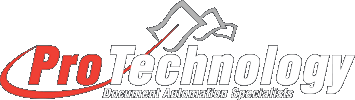
 ProTechnology has developed a number of JetTrac Custom Workflow Actions that bridges the convenience of document automation in FileBound workflow with the efficiency of our Field Service system of modules.
ProTechnology has developed a number of JetTrac Custom Workflow Actions that bridges the convenience of document automation in FileBound workflow with the efficiency of our Field Service system of modules.
